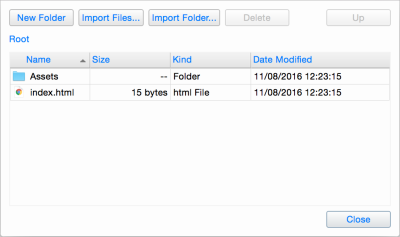Custom Web Interface
To add a custom web page, or set of pages, to the web interface on a Controller, go to Project Mode, Web Interface Tab, Custom Web Interface and select Edit...
This will open a dialog that shows the files that currently make up your custom web interface:
Adding Files
To Add files to the web interface, click Import. This will allow you to add files to the current folder selected within the Custom Web Interface tool.
Any file type can be included, but since they are stored as part of the project file, be aware that they will take away from space available for programming, and will increase show upload times.
Adding Folders
To add sub-directories to the web interface structure, use the New Folder button. This will add the folder to the directory structure and allow you to add files to the new folder.
Removing files or folders
To remove a file or folder, select the file or folder and press Delete.
JavaScript Query Library
Alternatively, the controller's web server includes a JavaScript Query library which can be used to fire triggers and also to query the controller for information about its state and properties.
See the Controller API for more information.
Security Certificates
Recommended security configuration:
| Security Certificates | all -SSLv3 -TLSv1 -TLSv1.1 |
| SSLCipherSuite | ECDHE-ECDSA-AES256-GCM-SHA384:ECDHE-RSA-AES256-GCM-SHA384:ECDHE-ECDSA-CHACHA20-POLY1305:ECDHE-RSA-CHACHA20-POLY1305:ECDHE-ECDSA-AES128-GCM-SHA256:ECDHE-RSA-AES128-GCM-SHA256:ECDHE-ECDSA-AES256-SHA384:ECDHE-RSA-AES256-SHA384:ECDHE-ECDSA-AES128-SHA256:ECDHE-RSA-AES128-SHA256 |
| SSLHonorCipherOrder | on |
| SSLCompression | off |
Examples
Examples of Custom Web Interfaces are available on our website.